Recently while I was installing Horizon 6 I had issues where the installer hung reporting it could not start the composer services.
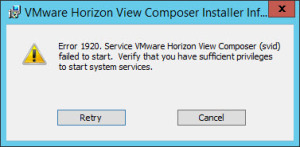
Error 1920 Service VMware Horizon View Composer (svid) failed to start.
If you search for this error you will see a number of articles related to this message many of them relating it to permissions. However, the key in my situation was that the server had no internet access.
Cause
Looking through the VMware articles I found this KB article which points out the following Composer behaviour
“When the Composer service starts, it attempts to validate the installed certificates in the Windows Certificate Store.
This process causes Windows to check the certificate trust lists to ensure the information from Windows Update and other sources is up-to-date. An invalid URL in Windows update times out after 10 minutes, which in turn causes the service to fail.”
Solution
The article offers a hotfix to solve outdated certificate links but as I previously mentioned, my lab server was disconnected from the internet. So I opted for the second option that discusses how to disable Automatic Root Certificate updates.
I have listed the steps required to disable the setting below
- Click Start, then click Run.
- Type gpedit.msc, and click OK.
- If the User Account Control box appears, click Continue.
- Double-click Administrative Templates, double-click System, double-click Internet Communication Management, and then click Internet Communication settings.
- Double-click Turn off Automatic Root Certificates Update, click Enabled, and then click OK.
- Close the Group Policy Editor window.
By making this change I could then click retry and voila! The services start.
Obviously this was a lab environment so there was no issue disabling this setting, if this was Production you may want to confirm the possible impact before changing.
Hope this saves you some time, and thanks for reading.
Leave a Reply