If you do any work with vSphere, the chances are you will at some point be creating templates. Part and parcel of template creation is Microsoft’s Image Preparation Tool Sysprep.
Now most of the time, this useful utility behaves itself, but occasionally it can throw a little tantrum like the one below
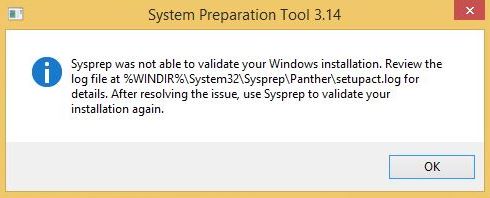
Now all is not lost, there are (only ) a few things you need to check:
- Check your OS install is not an upgrade
- Sysprep does not support it. Yes there are tricks, and no they are not supported 🙂
- Ensure there are no outstanding reboots
- This means any windows updates or feature installs. This is the one that catches most people out.
- Make sure your install is activated
- At the very least make sure there is no problem with the licensing engine.
- You can use slmgr /dlv to confirm this.
- Ensure your features (including parents) are installed and functioning
- Reboot Again!
- No I am not kidding! A couple of reboots to clear any pending file operations, and you may find it starts working
- Check the logs
- Be prepared for some detailed troubleshooting. To be honest, by the time you have got to this point you may find it quicker to spin up a clean image (especially of 2012) than wade through the logs, but they are there if you feel the need.
In my scenario it was a feature that I had got stuck installing. Once that was sorted Sysprep was happy to complete its job. Interestingly,I didn’t get any errors about the feature, apart from the Sysprep message.
If you have any more little tricks to get Sysprep to do what it is told, let me know
Thanks
Leave a Reply